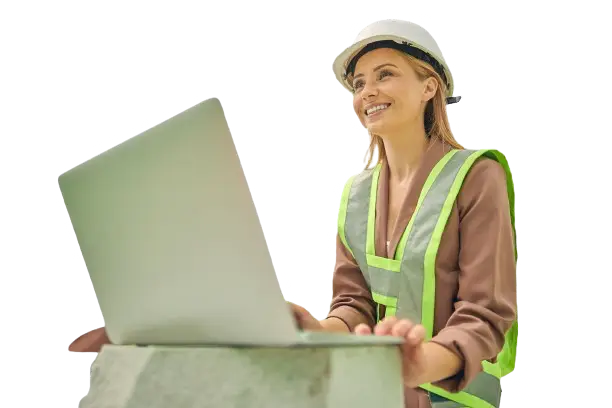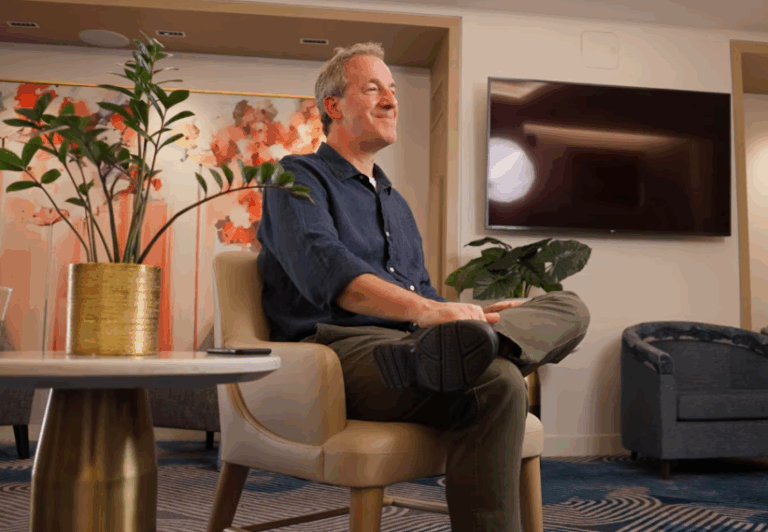Construction Project RFIs, Submittals & Transmittals
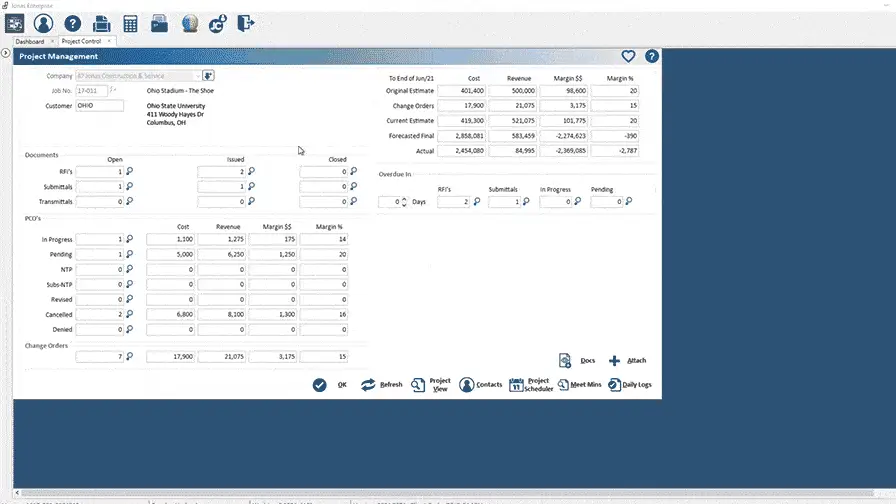
30+ Years of Construction Industry Experience And Over 14,000 Successful Users Can’t Be Wrong!








Facilitate Clear Communication & Prevent Misunderstandings
Create, manage, and track your communication using RFIs, submittals, and transmittals, along with documentation, from one convenient location.
Send and Track With Ease
Quickly generate and distribute RFIs, submittals, and transmittals while tracking their status in real time.
Make Responses Easy and Timely
Design your RFIs for clarity and accessibility so recipients can respond without confusion or delays.
Gain Full Visibility Into Documentation
Monitor what’s been sent, when, to whom — and whether it’s been responded to — all within your system.
Maintain a Complete Record
Automatically log every RFI with a full delivery record including sender, receiver, date, and time.
Centralize and Secure Your Data
Store all RFIs in a searchable, centralized database to reduce miscommunication and eliminate scattered paperwork.
Boost Collaboration, Eliminate Paper
Digitize and streamline workflows so your team, subs, and clients can collaborate efficiently — without the paper trail.
Integrated to Support
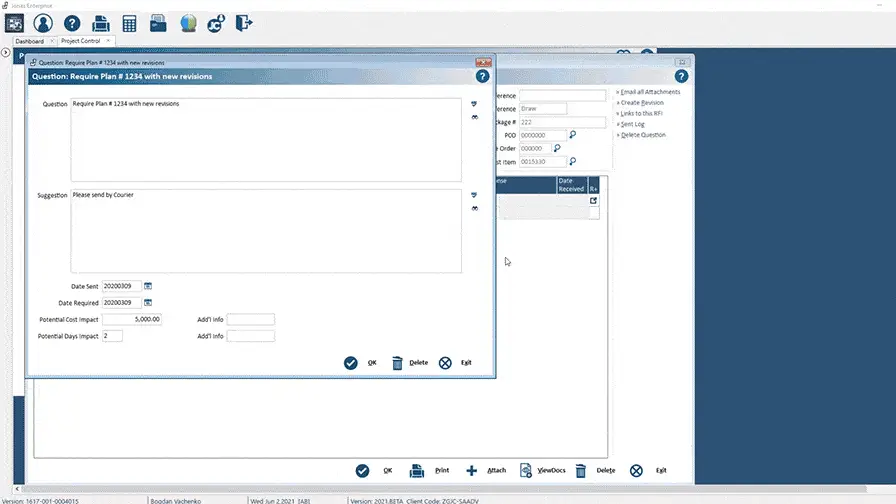
Streamlined RFI Process
Requests for information (RFIs) provide an opportunity for project team members to clarify unclear specs, plans, contracts, and other documents. An efficient RFI process will keep track of communication and save your project time.
- Manage complete RFIs from one convenient location.
- Stay organized and keep track of each RFI.
- Save time and attach an RFI to contemplated change orders and/or a change notice.
RFIs and Submittals Tracking
Increase visibility into RFI status updates. Access all history and stay up-to-date with the current statuses.
- Information is easily accessible at any time by any user.
- Attach documents, images, plans, or sample materials.
- Easily send submittals via email to multiple contacts.
- Clearly link responses to questions from the RFIs to track conversations.
Full Transmittal Capabilities
Create and send a transmittal within Jonas with the option to attach and view documents.
- Send the transmittal of a specific type, response date, along with a receipt request.
- Record the send date, time, recipient, company, and email
- Maintain your records with full communication history.
Centralized Documentation Storage
Project managers can access all RFIs, submittals, and transmittals from one centralized location. PMs and project teams can also easily search for, and access, all the documents related to a construction project.
- No need to keep stacks of paper piled up and filed.
- All details and specifications are available from project management dashboards within Jonas.
- Drill down into the details of each RFI, submittal, and transmittal from one centralized location.
Complete Reporting Capabilities
Retrieve job document logs and produce reports for RFIs, project submittals, submittals, and transmittals sorted out by numerous filters
- Produce timely reports to view job document logs by status, filtered by job, issued dates, required by dates, and overdue days.
- Run submittal reports by status, job, customer, required by dates, broken down by customer/supplier.
- Avoid instruction and approval delays with a back-and-forth communication trail.
Transform your documentation processes with Jonas Cloud
Simplify and streamline your project communication with fully integrated RFIs, submittals, and transmittals. Jonas Cloud keeps your documentation secure, accessible, and connected to your workflows—so your entire team stays aligned at every stage.
- Centralize Communication: Manage RFIs, submittals, and transmittals — all critical components of project coordination — from one platform.
- Cloud-Based Storage: Securely store all documentation in the Jonas Cloud for easy access and peace of mind.
- Integrated with Workflows: Connect your RFIs and submittals directly to project management tasks and timelines.
- One-Click Access: Share, record, and track important project communications so your team and stakeholders always have the latest information.
- Improve Collaboration: Ensure everyone involved stays informed with real-time updates and complete document visibility.

WHAT OUR CUSTOMERS SAY
The beauty of having Jonas is we are able to take on more jobs and increase our workload, and yet roughly keep the same amount of office staff because Jonas is so adaptable and is able to grow with us.
Anna Liorti, Controller – Metric Contracting Services
Client Case Study
Having Jonas Construction Software in place has provided Metric Contracting Services with:
- Complete visibility into the business
- More efficient operation due to integration
- Automatic population of unions during the payroll process
- Ability to take on more projects without having to increase the number of back-office staff
- Ability to customize reports the way they want
RFIs, Submittals & Transmittals: FAQ
An RFI (request for information) is used to clarify any uncertainties or questions in construction work orders, plans, contracts, or other documents. Here’s how they work: once a question arises, general contractors, subcontractors, or other construction professionals submit an RFI to the client and the other party submits an answer to that question or clarifies any misunderstandings. RFIs play an important part in the communication around the entire project, so when questions arise, information is not left out and all clarifications are done in a timely manner.
At the same time, it’s important to avoid excessive RFIs which can evolve into false claims as one party tries to place blame on other parties for project delays and lack of information. When used properly, RFIs become a crucial tool to enable seamless communication and optimal project productivity.
There are a lot of documents and communications sent during a project, especially a large commercial project. There may be hundreds of submittals, RFIs, and drawings that need to be distributed and organized. Having a clear record of when they were sent out, and to whom, can provide transparency and make all the difference when a conflict arises.
Using specialized construction payroll software may help you reduce a lot of manual tasks and automate workflows and processes that are specific to the construction and service industry.
Construction payroll software should be able to handle construction-specific payroll scenarios, including the ability to:
- Instantly transfer timesheets and payment details from the field as entered.
- Easily address multi-company, multi-province, multi-state, and union payroll processing.
- Handle multi-union, fringes, and burden easily.
- Construction-specific integration between payroll and the field.
- Allocate payroll by foremen or other individuals, cost codes, and cost types.
If payroll is integrated with jobs, services, and financial records, you can analyze hours, calculate pay, and process paychecks in real time. You can also see project costs and the source of discrepancies through advanced reporting.
Use them when sending important documents, files, drawings, or samples. If you need them later to prove that you sent the information, they’ll be able to provide the specific proof you need. Emails often get lost or accidentally deleted, so the more permanent records you have, the better.
Documentation paper trail is essential in the construction business. That’s why keeping track of all communication, for example, when certain documents were sent or changes were communicated, can be important when it comes to claims and lawsuits. Having the most accurate and organized documentation can save you a dispute.
Case Studies
Don't let your construction business lose important documentation.
Start taking tracking your RFIs, submittals, and transmittals like a pro with the Jonas platform.