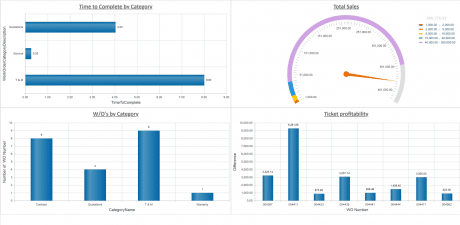Last Updated on June 25, 2024
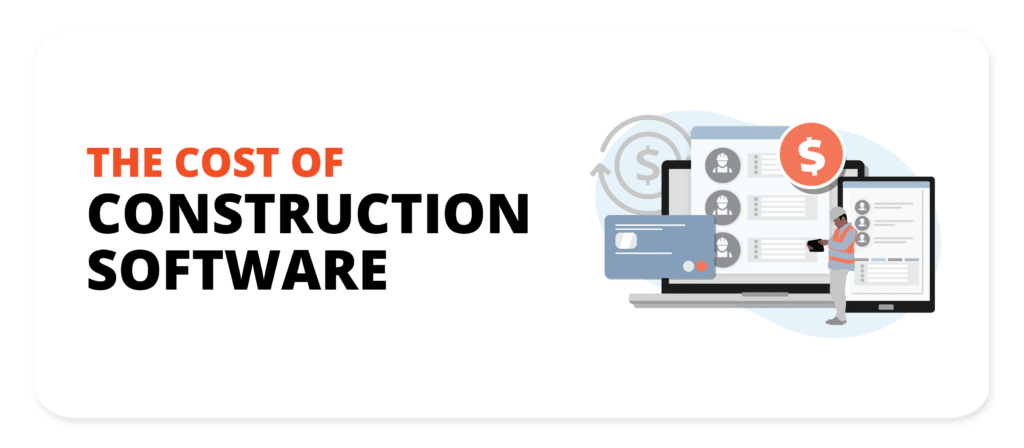
Picture this: you’re in the midst of a high-stakes project, juggling countless documents, coordinating with multiple teams, and striving to meet tight deadlines, and you know that there is better technology and software out there that can support you. You understand the importance of project management tools and precise construction accounting software. However, the investment in comprehensive software feels daunting, especially for businesses with limited budgets.
You might find yourself questioning whether the promise of streamlined operations, time savings and enhanced productivity justifies the price tag. This is a sentiment shared by many construction business owners, executives, and project managers. The fear of overspending on technology that may not deliver immediate, tangible returns is valid and common. Yet, it is essential to consider the long-term value and potential savings these software solutions can also offer.
Navigating the costs and benefits of construction software doesn’t have to be overwhelming. In this article, we’ll dive into the real-world implications of these investments, helping you make informed decisions that align with your financial goals and project needs. By understanding the true cost of construction software, you can empower your business to thrive in an increasingly digital world.
- What Factors Affect the Cost of Construction Software
- What Additional Costs Should I Consider with Construction Software?
- Pricing Models for Construction Software
- How Much Does Construction Software Cost?
- How to Evaluate ROI on Construction Software Against its Cost
- Make Informed Decisions for Long-Term Success with Jonas Construction Software
What Factors Affect the Cost of Construction Software
Understanding the cost of construction software is vital for businesses in the construction industry looking to enhance operational efficiency and improve profitability on their jobs. Several key factors influence these costs, and recognizing them can help companies make informed decisions.
-
Features Offered
Advanced features such as project management tools, service management software, and robust cost and WIP reporting capabilities require more development and resources, which could also lead to higher costs. For instance, software with project scheduling, document management, and real-time reporting functionalities tends to be more expensive. Customization of these features to meet specific project requirements can further increase costs. Companies must prioritize core functionalities that align with their immediate needs to manage initial costs effectively. -
Number of Users
Typically, software is licensed on a per-user basis, with costs escalating as more users are added. Small businesses might find affordable solutions at $5-$10 per user per month for basic point solutions, while larger enterprises might face costs of up to $150 per user per month. Some providers offer flat monthly fees regardless of user count, but additional users will still increase the total expenditure. Accurately estimating the required number of users is crucial to avoid unexpected expenses and optimize investment. -
Deployment: On Premise vs. Cloud
On-premise deployment involves substantial upfront investments in hardware, software, and IT personnel. This option incurs ongoing maintenance and upgrade costs. In contrast, cloud-based deployment offers lower initial costs, as the cloud provider handles infrastructure and maintenance. Subscription fees for cloud solutions can vary based on the number of users, data storage needs, and required features. Cloud-based solutions offer scalability and flexibility, making them attractive to many construction companies, though businesses should address concerns about data control and security with the construction software provider before making a decision. -
Customization
Integrating the software with existing systems like accounting software or other project management software often demands additional development work. Moreover, if the nature of your business requires some customization in reporting or dashboarding, businesses considering a partnership with any construction software company should inquire if these types of integrations are included in your package or provided at an extra cost. The complexity of these customizations determines the additional costs, necessitating careful evaluation of the company’s specific requirements to ensure a balanced investment. -
Integration
For some construction companies, the motivation to move towards a construction software solution is motivated by the desire to integrate the field and back office operations together. This type of all-in-one integration can be found with construction management software, construction ERP or some integrated construction software solutions.
In other cases, a business may be seeking a point solution (i.e. service management software) that can be integrated with their existing software, such as a general accounting solution like QuickBooks. Some of the additional costs and time spent with this scenario requires a developer or development team to implement and manage this integration. The complexity of the integration and the level of compatibility needed play significant roles in determining the costs involved.
Once the integration is completed, there may also be additional costs to oversee the on-going integration, ensuring timely and accurate data exchange between software, maintaining multiple user accounts for the different software solutions, appropriate training for staff on the different solutions, as well as any issues that may arise from software updates.
What Additional Costs Should I Consider with Construction Software?
When investing in construction software, it’s important to account for various additional costs that may arise during implementation. These costs are essential to consider to ensure a smooth transition and effective utilization of the software within your construction projects. Here are the key areas where additional costs may be incurred:
-
Training and Support
When thinking about the additional costs that can be incurred with the purchase of your new construction software, one should consider the level of training and support offered by your software provider as effective training and support can mean time saved on emails back and forth with Customer Support or hours spent on reviewing the user guide.
Investing in training upfront can lead to long-term gains by empowering your team to handle complex tasks more efficiently. While this investment of costs generally means investment of time spent to learn and understand the software, it may also require additional monetary costs to enhance employee knowledge on the software.
Beyond the initial training, ongoing support is also essential.This support can be found through customer support (online or via telephone), resources like knowledge base articles, customer forums, FAQs and webinars. There may also be additional training and costs to purchase this training for more personalized training and to address specific business concerns. -
IT and Hardware
Upgrading IT infrastructure and hardware is often necessary when implementing construction software. This may involve upgrading servers, computers, or mobile devices to meet the technical requirements of the software. Ensuring that your existing hardware is compatible with the new software is crucial to avoid unexpected expenses and ensure seamless integration.
For construction businesses opting for on-premises software solutions, server costs, maintenance, and backups must be factored into the budget. On the other hand, cloud-based solutions may reduce hardware costs, but subscription fees may apply. A reliable network infrastructure, including routers and switches, is essential for smooth software operation. Additionally, investing in cybersecurity measures to protect your data from potential threats is a necessary consideration. -
Data Migration
Data migration is a critical aspect of transitioning to a new construction software system. If you are switching from an existing software solution, migrating data accurately is essential to maintain data integrity and continuity of operations. Data migration may require hiring professionals, and downtime during the process can impact business operations.
Before migration, it is important to clean up your existing data by removing duplicates, outdated records, and irrelevant information. Some software providers offer services or tools for data migration; evaluating their effectiveness and any associated costs is necessary. If you hire external experts for data migration, their fees should be factored into your budget. During the migration process, there may be downtime when the software is inaccessible, so planning for this period is paramount.
Pricing Models for Construction
Here are the various types:
-
Perpetual Licensing
Perpetual licensing involves a one-time payment to own and use construction software indefinitely. This model is ideal for on-premise deployments, where the software is hosted and managed locally. The upfront costs include a significant licensing fee and potential hardware expenses, such as servers. Recurring costs are also present, mainly in the form of maintenance fees for updates, patches, and upgrades. Additionally, hidden costs may arise from customization and integration efforts. -
Subscription-Based Model
The subscription-based model is the most prevalent in the construction industry, offering flexibility and scalability. Users pay a recurring fee, either monthly or annually, to access cloud-based construction project management and estimating software. Subscription plans are typically tiered by basic, premium and enterprise plans. -
Free Versions
Some construction software providers offer free versions, known as “freemium” plans, which are designed for small businesses or teams with basic needs. These versions provide limited features and user seats, allowing users to test the software before committing to a paid plan. Free trials are also common, giving users a chance to explore the full functionality of the software for a limited period. While free versions can be an excellent way for small teams to manage their project documents and basic cost estimating, they often lack the advanced capabilities required for larger, more complex construction projects.
How Much Does Construction Software Cost?
Navigating the myriad options for construction software can be daunting, but understanding the cost implications is vital for making informed decisions. Here’s how much you can expect to invest in these essential tools for streamlining your construction projects.
-
Construction Management Software Cost
Construction management software, essential for streamlining project planning, scheduling, and collaboration, typically operates on a subscription basis. Costs vary based on features, user licenses, and the scale of the projects.
* Entry-level plans range from $21 to $88 per month, providing basic tools for smaller projects.
* Mid-tier plans are priced between $88 and $249, offer more comprehensive features suitable for growing teams and more complex construction projects.
* Enterprise plans can start at $249 and cater to large-scale projects and include advanced functionalities, extensive integrations, and premium support. -
Construction Accounting Software Cost
Construction accounting software assists with budgeting, invoicing, payroll, and expense tracking. Subscription models for basic accounting software can range from $41 to $1,245 for basic plans, accommodating small teams and up to five contractors.
Basic packages typically include unlimited projects, daily logs, lead management, and time clocks. More advanced solutions, tailored for larger companies or more complex financial needs, come with higher costs but offer extensive features such as multi-company functionality, job costing, and business intelligence reporting. -
Construction Estimating Software Cost
Construction estimating software is priced monthly, with entry-level plans starting at $20 and going up to $500 or more for enterprise-level products. Basic plans cover essential estimating functions, while higher-priced options include advanced features such as detailed cost databases, takeoff capabilities, and premium support. Integration with other project management tools and construction accounting software can influence the cost, as can the complexity of the projects being managed.
How to Evaluate Your ROI on Construction Software Against its Cost
If you’ve decided your construction business needs a more integrated and automated construction software solution in order to scale, enhance operational efficiency and improve profitability, then you may be looking at higher priced software solutions that may be daunting to sign a contract with.
And while the price may be higher than you’d like, construction companies should conduct a thorough cost-benefit analysis of purchasing a new, comprehensive construction software versus their existing solution.
Here are some questions and considerations you can ask to help you make assessments in your cost-benefit analysis, when purchasing new construction software.
-
Software Integration
A seamless integration of your entire business operations can significantly enhance operational efficiency by enabling a smoother exchange of data and improving communications between the back office and field.
If the software you’re considering doesn’t enable a smooth integration between departments, then you have to consider if the cost of manually integrating the software to existing software will lead to further costs and issues later on.
For example, does the manual integration require the time and costs of staff or third-party contractors to maintain and upkeep the integration? And if there are any issues with the integration at any time, business owners have to consider the cost issues that may arise from having inaccurate data, in addition to the downtime costs to repair the integration. -
Savings
Review case studies or client testimonials to gauge expected savings. These can manifest in various forms, such as time savings in progress billing and reporting, or cost reductions from improved operational efficiency.
Streamlined processes and reduced manual efforts can contribute to substantial long-term savings, which can help when assessing whether or not your initial investment into your new software is justified. Consider how the software can enhance multiple areas of your business from the field to the back office, your project management, reduce double data entry and manual errors, and optimize resource allocation, ultimately reducing profit fade on project and service contracts. -
Scalability
Scalability is essential, particularly for businesses aiming to expand or have multiple companies in their business. The software should accommodate increased project volume and additional users without compromising performance.
Additionally, with accounting and job costing being key to managing cash flow and profitability, business owners should verify if the software they’re considering has multi-company accounting functionality. Considering this prior to purchasing a new construction software package may save a business additional costs and unnecessary time to switch providers in the future. -
Customer Support
Investigate whether additional training and support are included in the implementation or recurring costs. Adequate support ensures a smooth transition to the new system and provides ongoing assistance for any issues that arise. Look for providers that offer on-going support with a variety of options to suit your team’s needs, such as support via phone, email, online chat, customer forums, knowledge base articles, etc. to help you maximize the software’s benefits and maintain productivity.
Some Questions to Ask About Training and Support When Considering Costs:
* What type of training is offered with the purchase of your initial software package? ie. In-person or virtual live training
* How many members of your business is offered personalized training?
* What is the training schedule like?
* How long should it take to be considered “fully-trained” on the software?
* What additional training, resources and support is offered free of charge after implementation?
* What additional training, resources and support is offered at an added cost after implementation?
* How is Customer Support handled during non-business hours and holidays?
* Can I speak with a real-person for Customer Support? -
Research & Development
A commitment to research and development (R&D) indicates the software vendor’s dedication to continuous improvement. Ensure the software provider invests in R&D to enhance functionality and introduce new features tailored to the construction industry, by inquiring about the product road map or asking what developments are planned for the future.
Regular updates and innovations keep the software aligned with industry trends and evolving business needs. This focus on improvement can increase the software’s value over time, ensuring it remains a relevant and powerful tool for managing construction projects and documents.
Make Informed Decisions for Long-Term Success with Jonas Construction Software
In an increasingly digital world, construction software is not just an expense but a strategic asset that empowers businesses to thrive. While the initial costs can be daunting, businesses must consider if the various factors that influence the increased software costs—features, integration, scalability, deployment options, etc. outweigh the long-term benefits like enhanced operational efficiency and improved profitability.
With Jonas Construction’s integrated construction management and accounting software, businesses can unify their field and back office operations together in real-time. And when cost and revenue data flow directly from the field to the back office, contractors can stay apprised of their latest cost and financial updates. With trusted data integrity, businesses can produce more accurate and timely reporting to make effective decisions that can reduce their profit fade and enhance their entire business’ operational efficiency.
If you’re interested in learning more about how Jonas Construction Software can support your business, let’s chat!